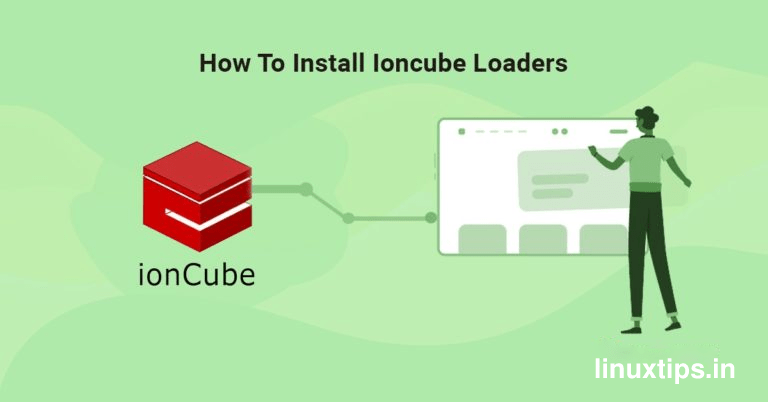
ionCube is a commercial software suite consisting of a PHP encoder, package foundry, bundler, a real time site intrusion detection and error reporting application as well as a loader.
PHP encoder is an application for PHP software protection: used to secure, encrypt and license PHP source code. ionCube loader is an extension used to load PHP files protected and encoded using PHP encoder. It is mostly used in commercial software applications to protect their source code and prevent it from being visible.
In this article, we will show how to install and configure ionCube Loader with PHP in CentOS 7 and RHEL 7 distributions.
Prerequisites:
Your server must have a running web server (Apache or Nginx) with PHP installed. If you don’t have a web server and PHP on your system, you can install them using yum package manager as shown.
-------------------- Install Apache with PHP --------------------
# yum install httpd php php-cli php-mysql
-------------------- Install Nginx with PHP --------------------
# yum install nginx php php-fpm php-cli php-mysql2. After installing Apache or Nginx with PHP on your system, start the web server and make sure to enable it to auto start at system boot time using following commands.
-------------------- Start Apache Web Server --------------------
# systemctl start httpd
# systemctl enable httpd
-------------------- Start Nginx + PHP-FPM Server --------------------
# systemctl start nginx
# systemctl enable nginx
# systemctl start php-fpm
# systemctl enable php-fpmStep 2: Download IonCube Loader
3. Go to the inocube’s website and download the installation files, but before that first you need to check whether your system is running on 64-bit or 32-bit architecture using the following command.
# uname -a
Linux neoistone.com 4.15.0-1.el7.elrepo.x86_64 #1 SMP Sun Jan 28 20:45:20 EST 2018 x86_64 x86_64 x86_64 GNU/LinuxThe above output clearly shows that the system is running on 64-bit architecture.
As per your Linux system architecture type download the ioncube loader files into /tmp directory using following wget command.
-------------------- For 64-bit System --------------------
# cd /tmp
# wget https://downloads.ioncube.com/loader_downloads/ioncube_loaders_lin_x86-64.tar.gz
-------------------- For 32-bit System --------------------
# cd /tmp
# wget https://downloads.ioncube.com/loader_downloads/ioncube_loaders_lin_x86.tar.gz4. Then unzip the downloaded file using the tar command and move into the decompressed folder. Then run the ls command to list the numerous ioncube loader files for different PHP versions.
# tar -zxvf ioncube_loaders_lin_x86*
# cd ioncube/
$ ls -lStep 3: Install ionCube Loader for PHP
5. There will be different ioncube loader files for various PHP versions, you need to select the right ioncube loader for your installed PHP version on your server. To know the php version installed on your server, run the command.
# php -vThe above output clearly shows that the system is using PHP 7.4.14 version, in your case it should be different version.
6. Next, find the location of the extension directory for PHP version 7.4, it is where the ioncube loader file will be installed. From the output of this command, the directory is /usr/lib64/php/modules.
# php -i | grep extension_dir
extension_dir => /usr/lib64/php/modules => /usr/lib64/php/modulesNote: Make sure to replace the PHP version and extension directory in the above command according to your system configuration.
Step 4: Configure ionCube Loader for PHP
8. Now we need to configure ioncube loader to work with PHP, in the php.ini file.
# nano /etc/php.inizend_extension = /usr/lib64/php/modules/ioncube_loader_lin_7.4.soNote: Make sure to replace the extension directory and PHP version in the above command according to your system configuration.
9. Then save and exit the file. Now we need to restart the Apache or Nginx web server for the ioncube loaders to come into effect.
-------------------- Start Apache Web Server --------------------
# systemctl restart httpd
-------------------- Start Nginx + PHP-FPM Server --------------------
# systemctl restart nginx
# systemctl restart php-fpmStep 5: Test ionCube Loader
10. To test if ionCube loader is now installed and properly configured on your server, check your PHP version once more. You should be able to see a message indicating that PHP is installed and configured with the ioncube loader extension (status should be enabled) follow on code box
# php -vThe above output confirms that the PHP is now loaded and enabled with ioncube loader.
ionCube loader is a PHP extension for loading files secured and encoded with PHP encoder. We hope that everything worked on fine while following this guide, otherwise, use the feedback form below to send us your queries.













